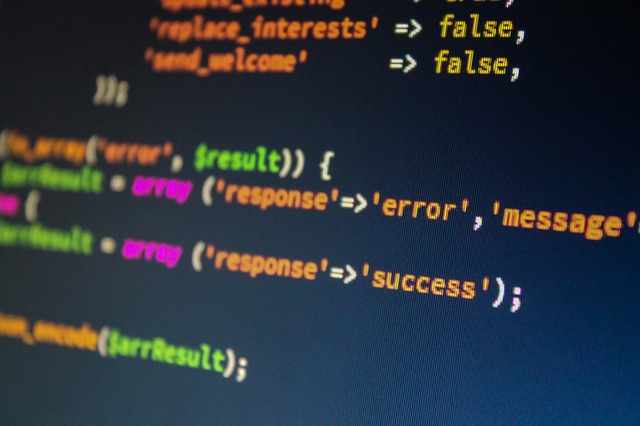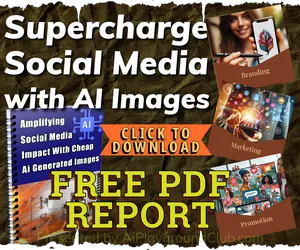BEST ChatGPT Website Alternatives
No Sign-Up: Perplexity AI [https://www.perplexity.ai/] (web-browsing) Vitalentum [https://vitalentum.net/free-gpt] OraChat [https://ora.ai/chatbot-master/openai-chatgpt-chatbot] Vicuna [https://chat.lmsys.org/] GPTGO [https://gptgo.ai/] (web-browsing) AnonChatGPT [https://anonchatgpt.com/] NoowAI [https://noowai.com/] Character AI [https://beta.character.ai/] BAI Chat [https://chatbot.theb.ai/]