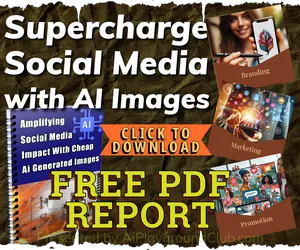Generate a Self-Signed SSL Certificate for Local Dev aaPanel
To address the "Your connection to this site isn't secure" warning for your test websites on a local development server running AlmaLinux and AApanel, you can create a self-signed SSL certificate. This process involves generating a certificate and configuring your server to use it. Here's a step-by-step guide based on the information provided: Step 1: Generate a Self-Signed SSL Certificate Open a