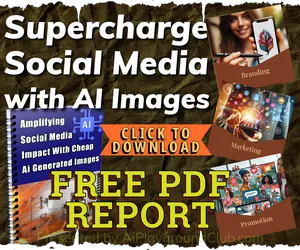Creating a clone of your own voice for voiceovers involves several steps, including recording your voice, training a voice model, and then using that model to generate new audio. Here’s a general guide on how to do it:
1. Record Your Voice
To create a high-quality voice clone, you need a good amount of high-quality audio recordings of your voice.
- Environment: Find a quiet place with minimal background noise.
- Equipment: Use a good quality microphone and recording device.
- Content: Record diverse texts, including different tones, emotions, and speaking styles. The more varied the content, the better the model will perform.
2. Transcribe the Audio
Ensure that each audio recording has an accurate text transcription. This is crucial for training the model.
- You can manually transcribe the audio or use transcription services like Otter.ai, Rev, or Descript.
3. Choose a Voice Cloning Tool
Several tools and services allow you to create voice clones. Here are a few popular ones:
- Descript Overdub: Easy to use and integrates well with other Descript features.
- iSpeech: Provides text-to-speech and speech recognition services.
- Respeecher: More advanced and used in professional environments.
- Replica: Focuses on creating voices for gaming and entertainment.
4. Train the Voice Model
Upload your recordings and transcriptions to the chosen service to train the model. Follow the specific instructions provided by the service.
Example: Using Descript Overdub
- Sign Up: Create an account on Descript.
- Record Training Data: Follow Descript’s guide to record training data. They typically require around 30 minutes of audio.
- Upload and Train: Upload your recordings and transcriptions. Descript will process the data and create your voice model.
- Use Overdub: Once the model is ready, you can use the Overdub feature to type text and generate audio in your cloned voice.
5. Generate Voiceovers
Once the model is trained, you can use it to generate voiceovers for new texts.
- Type the Script: Input the text you want to convert to speech.
- Edit and Fine-tune: Most tools allow you to adjust the pitch, speed, and emotion of the generated speech.
- Export: Save the generated audio file to use in your projects.
6. Ethical Considerations
Remember to use voice cloning ethically. Always have the consent of the person whose voice is being cloned and be aware of legal implications.
Conclusion
Voice cloning technology has advanced significantly and can be a powerful tool for content creators. By following these steps, you can create a clone of your own voice and use it for various applications, from voiceovers to virtual assistants.
If you have any specific questions or need further details on any step, feel free to ask!