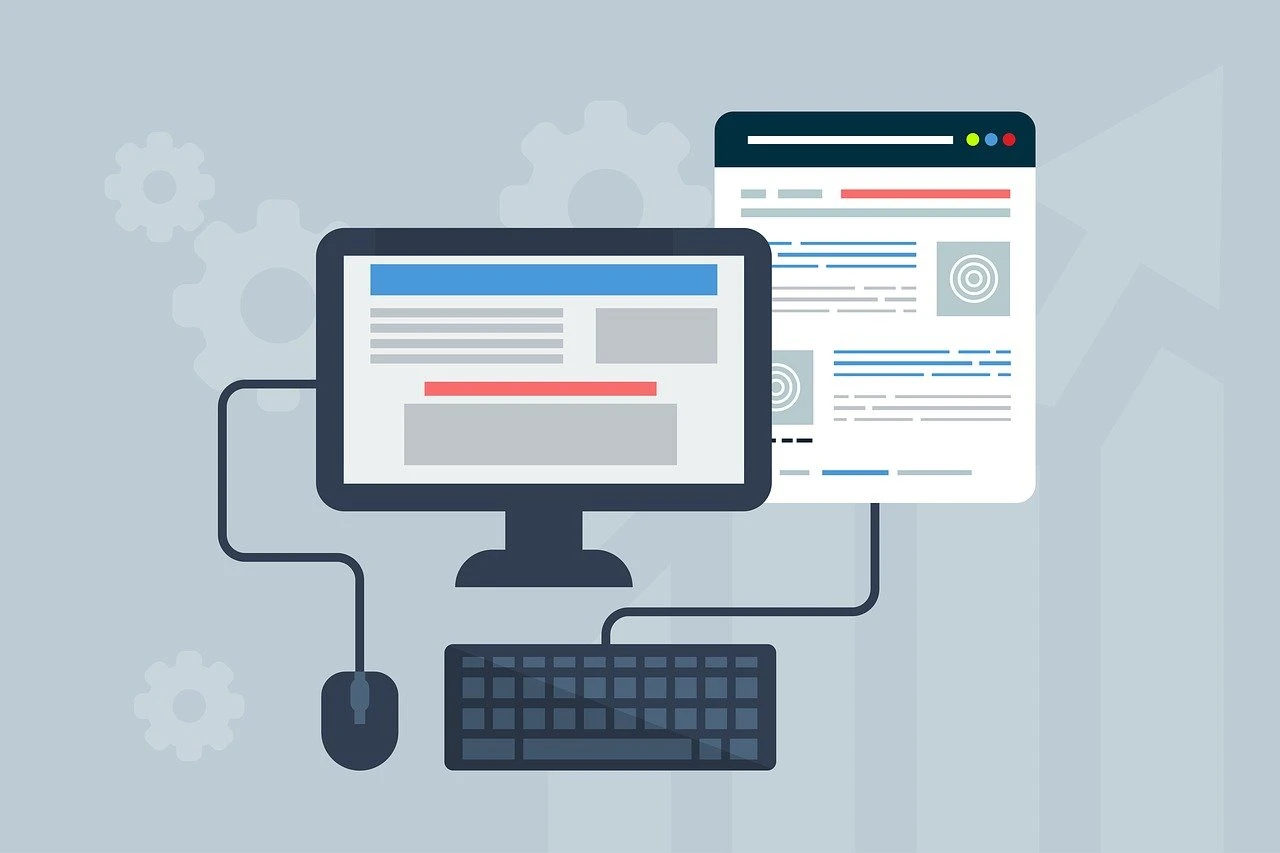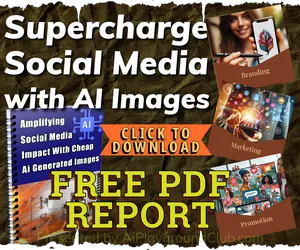Inline CSS Code for Responsive iFrame Using YouTube Video
Here is a simple example of how to make an iframe responsive for a YouTube video using inline CSS. <div style="position: relative; padding-bottom: 56.25%; height: 0; overflow: hidden;"> <iframe style="position: absolute; top: 0; left: 0; width: 100%; height: 100%;" src="https://www.youtube.com/embed/YOUR_VIDEO_ID" frameborder="0" allowfullscreen></iframe>
</div> Please