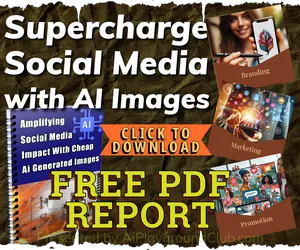Changing WordPress Admin Password From PhpMyAdmin
So you forgot your WordPress password... Login to hosting control panel
Go to PhpMyAdmin
Click on your WordPress database and view list of tables in the database.
Locate the 'wp_users' table. If you have changed the table prefix during the WordPress installation, then look for 'prefix_wp_users' table. Click on the browse link next to it.
You should now see entries in your WordPress users table.