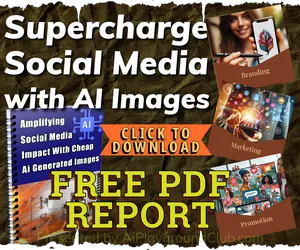It is straight forward to setup an API key at Imgur, but can be hard to find the API area. If you do not already have an account at Imgur, you will need to set one up before getting your API key(s).
First step, signup here.
Once you have successfully signed up, go here and you will see a page like the image below.

Referring to the image above, we need to set the basics.
(1) Application name: some simple name that helps you remember what the Imgur API key is being used for.
(2) Authorization type: start with the "Anonymous usage without user authorization". If your app requires one of the other options, you will have to refer to your app docs.
(3) Authorization callback URL: This field MUST be filled out. Use a domain name that you own.
(4) Email: Make sure you use a real email address, and you will be sent the API key. Do NOT use fake email address.
(5) Description: Helps you remember what you are using the Imgur API key for.
Now you simply submit the form. We have noticed that their system can timeout but most of time it still sets your API key up. Another good reason to use a real email addy:)
For those wanting to dig deeper into the Imgur API, here are their docs.
Thanks for visiting and be sure to check the rest of our site out, you might learn something else!