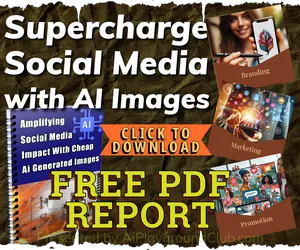This code shows using a database but can easily be adopted for direct use.
// Database Connection
$conn = new mysqli('hostname', 'username', 'password', 'database');
//Check for connection error
$select = "SELECT * FROM `infopdf`";
$result = $conn->query($select);
while($row = $result->fetch_object()){
$pdf = $row->filename;
$path = $row->directory;
$date = $row->created_date;
$file = $path.$pdf;
}
// Add header to load pdf file
header('Content-type: application/pdf');
header('Content-Disposition: inline; filename="' .$file. '"');
header('Content-Transfer-Encoding: binary');
header('Accept-Ranges: bytes');
@readfile($file);
Another example is using iframe:
<? php
// Database Connection
$conn = new mysqli('hostname', 'username', 'password', 'database');
//Check for connection error
$select = "SELECT * FROM `infopdf`";
$result = $conn->query($select);
while($row = $result->fetch_object()){
$pdf = $row->filename;
$path = $row->directory;
$date = $row->created_date;
}
echo '<h1>Here is the information PDF</h1>';
echo '<strong>Created Date : </strong>'.$date;
echo '<strong>File Name : </strong>'.$pdf;
?>
<br/><br/>
<iframe src="<?php echo $path.$pdf; ?>" width="90%" height="500px">
</iframe>