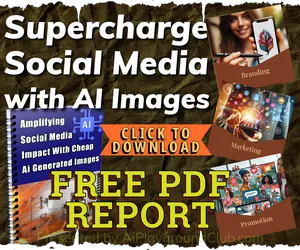If you're looking to use PHP to forward URLs in a search engine-friendly manner, you typically want to use HTTP redirects. These redirects can be either 301 (permanent) or 302 (temporary). Here’s how you can achieve this using PHP.
Let's discuss "Using PHP for URL Forwarding".
1. Permanent Redirect (301)
A 301 redirect is used to permanently move a page to a new location. This is the preferred method for SEO as it tells search engines that the content has moved permanently, and they should update their index to reflect the new URL.
<?php
// 301 Permanent Redirect
header("HTTP/1.1 301 Moved Permanently");
header("Location: https://www.new-website.com/new-page");
exit();
?>
2. Temporary Redirect (302)
A 302 redirect is used to temporarily move a page. This tells search engines that the content is temporarily located at a different URL and they should keep the old URL in their index.
<?php
// 302 Temporary Redirect
header("HTTP/1.1 302 Found");
header("Location: https://www.new-website.com/new-page");
exit();
?>
Using PHP to Forward URLs Based on Conditions
You can also forward URLs dynamically based on certain conditions, such as specific query parameters or path information.
Example: Forwarding Based on Query Parameter
<?php
// Check for a specific query parameter
if (isset($_GET['old-page'])) {
// Redirect to the new page
header("HTTP/1.1 301 Moved Permanently");
header("Location: https://www.new-website.com/new-page");
exit();
}
?>
Example: Forwarding Based on Path
If you want to forward based on the requested path, you can use PHP to parse the URL and determine the appropriate redirect.
<?php
// Get the current request URI
$request_uri = $_SERVER['REQUEST_URI'];
// Define an array of old to new URL mappings
$redirects = [
'/old-page' => 'https://www.new-website.com/new-page',
'/old-blog-post' => 'https://www.new-website.com/new-blog-post',
];
// Check if the current request should be redirected
if (array_key_exists($request_uri, $redirects)) {
// Perform the redirect
header("HTTP/1.1 301 Moved Permanently");
header("Location: " . $redirects[$request_uri]);
exit();
}
?>
Best Practices for SEO-Friendly Redirects
Use 301 Redirects for Permanent Changes: Ensure you use 301 redirects for any permanent URL changes to help search engines update their indexes.
Update Internal Links: After setting up redirects, update internal links to point to the new URLs to avoid unnecessary redirects.
Monitor Redirects: Regularly check your redirects to ensure they are working correctly and not causing redirect loops.
Inform Search Engines: If you have significant changes, consider informing search engines via webmaster tools.
By using these PHP techniques to forward URLs, you can manage URL changes in an SEO-friendly manner, helping search engines and users alike to find the correct content.