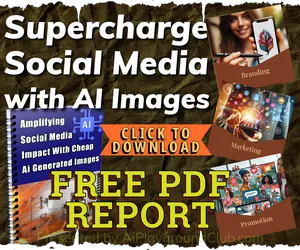To send a session value from one page to another using a URL, you can include the session value as a query parameter in the URL. Here are a few approaches you can use:
- Append the session value as a query parameter in the URL using PHP:
$sessionValue = $_SESSION['session_key'];
$url = "../next_page.php?session_value=" . urlencode($sessionValue);
In this code, $_SESSION['session_key'] is the session value you want to pass. The urlencode() function is used to properly encode the value to be included in the URL. Update "../next_page.php" with the appropriate URL of the next page.
- Append the session value as a query parameter in the URL using JavaScript:
var sessionValue = "session_value";
var url = "../next_page.php?session_value=" + encodeURIComponent(sessionValue);
In this code, "session_value" is the session value you want to pass. The encodeURIComponent() function is used to properly encode the value to be included in the URL. Update "../next_page.php" with the appropriate URL of the next page.
- Use localStorage to store the session value in one page and retrieve it in another page using JavaScript: On the first page:
var sessionValue = "session_value";
localStorage.setItem("session_value", sessionValue);
On the second page:
var sessionValue = localStorage.getItem("session_value");
In this code, "session_value" is the session value you want to pass. The localStorage object is used to store and retrieve the value across different pages on the same domain. Note that localStorage has limited support, so make sure to check the compatibility before using it Source 7.
Remember to properly handle and sanitize the session value before using it to prevent security vulnerabilities.