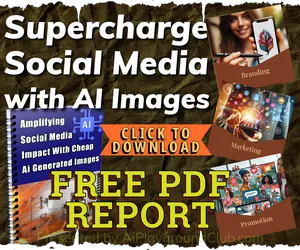To allow your index.php (just example file name and folder name) script to access files in the assets/ folder, you can create a PHP script that reads and serves these files. This script will act as a proxy to access the files.
For example, we can create a "file.php" script that takes a file identifier as a parameter and serves the corresponding file from the assets/ directory.
<?php
// Assuming the file identifier is passed as a query parameter
$fileId = $_GET['fileId'];
// Define the path to the assets directory
$assetsDir = 'assets/';
// Construct the full path to the file
$filePath = $assetsDir . $fileId;
// Check if the file exists
if (file_exists($filePath)) {
// Set the appropriate content type based on the file extension
$fileInfo = pathinfo($filePath);
$contentType = mime_content_type($filePath);
header('Content-Type: ' . $contentType);
// Read and output the file content
readfile($filePath);
} else {
// Handle the case where the file does not exist
http_response_code(404);
echo "File not found.";
}
?>
In your index.php or any other PHP script, you can then access files in the assets/ directory by calling file.php with the appropriate file identifier. For example:
<img src="file.php?fileId=image1.jpg" alt="Image">
This approach ensures that only your PHP scripts can access the files in the assets/ directory, while direct access from web surfers is blocked IF you also create a .htaccess file in the /assets directory (see below).
Remember, this solution assumes that the file identifiers (fileId) are securely managed and cannot be easily guessed by unauthorized users. You might also want to implement additional security measures, such as authentication and authorization checks, to ensure that only authorized users can access the files.
Example .htaccess code you can place in your /assets folder to prevent browsing. Also note that on many systems this will hide the /assets folder from browsers:
Order deny,allow
Deny from all
If you are on a Nginx server, you will have to use a different setup than .htaccess. It is so much more complicated (or at least to me). The Nginx instructions may assist you, but I take NO responsibility in their accuracy.
To achieve a similar effect as .htaccess in an Nginx server, you need to modify the Nginx configuration file, typically nginx.conf or a specific server block configuration file within the sites-available or sites-enabled directories. Unlike Apache, which uses .htaccess files for directory-level configuration, Nginx uses a centralized configuration file for server-wide settings and specific server block configurations for domain-level settings.
To deny direct access to the assets/ directory while allowing your index.php script to access files within it, you can use the location directive in your Nginx configuration. Here's how you can do it:
Open your Nginx configuration file: This could be the main
nginx.conffile or a specific server block configuration file. The location of these files can vary depending on your Nginx setup. Common locations include/etc/nginx/nginx.confor/etc/nginx/sites-available/yourdomain.com.Add a location block for the assets directory: You'll want to add a
locationblock that matches the path to yourassets/directory and denies access to it. Here's an example configuration snippet:server { # Other server configuration... location /assets/ { deny all; } # Other location blocks... }This configuration denies access to the
assets/directory for all requests.Allow access from your PHP script: Since Nginx does not have a built-in way to allow access from specific scripts like Apache's
.htaccess, you'll need to ensure that your PHP script (e.g.,index.php) is executed in a context where it has the necessary permissions to access theassets/directory. This typically means that the PHP script is executed by the web server process, which already has the necessary permissions to access the file system.Reload or restart Nginx: After making changes to the Nginx configuration, you need to reload or restart Nginx to apply the changes. You can do this with the following commands:
sudo nginx -s reload # or sudo systemctl reload nginx
This approach effectively blocks direct web access to the assets/ directory while allowing your PHP scripts to access files within it. Remember, the exact configuration might need adjustments based on your specific server setup and