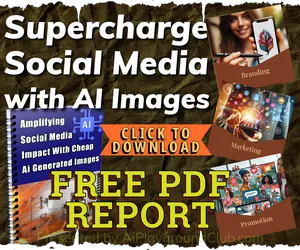Domain to domain SQLite restrict page access
Domain 1 controls the database while Domain 2 just acts according to the token verification result. In this scenario, Domain 2 will not directly access the database, but it will make a request to Domain 1 (verifyToken.php) to check whether a given token is valid or not. Domain 1 will return a response accordingly after checking the database, and Domain 2 will then grant or deny access based on